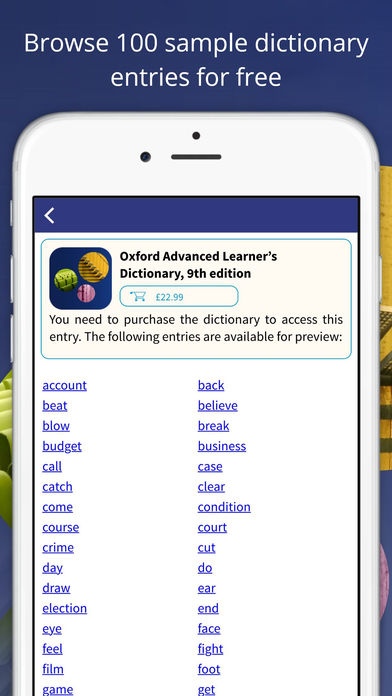Oxford Advanced Learner’s Dictionary 2.2.1
Free Version
Publisher Description
100 SAMPLE ENTRIES ONLY. This free download gives you 100 sample entries from the new OALD 9th edition. You will not be able to cross-refer from these entries to other words that are in the full dictionary. To have access to the full dictionary with all features you will need to buy it via in-app purchase. *All existing users of the OALD8 app can also re-download OALD8 from the Catalogue tab to continue using it for free.* IMPORTANT: the price you will pay for the OALD9 in-app purchase will depend on whether you are a new user of OALD or whether you are an existing user (someone who previously bought the OALD8 app). If you are a new user, you will pay the full price for OALD9. If you are an existing user, you can upgrade to OALD9 for a discount. Please contact us at eltdict.help@oup.com if you have any queries or require any assistance with the OALD app. Over 100 million English language learners have used Oxford Advanced Learner s Dictionary (OALD) to develop their English skills for work and study. Use OALD to understand what words mean, learn how to say them, and know how to use them. With the OALD app you can: find over 185,000 words, phrases, and meanings - including 900 new words and meanings. trust the clear explanations and example sentences from the authoritative Oxford English Corpus. Improve your pronunciation and get added listening practice Listen to real voice audio for words and example sentences, in both British and American English accents Access the high-quality audio online, or download over 116,000 sentences to listen offline Practise your pronunciation by listening to the audio, recording your own voice and playing it back to compare Expand your vocabulary and produce more natural sounding English Learn synonyms, collocations (words which go together) and everyday expressions Learn the Oxford 3000 - the most important words to know in English Use colour illustrations to enrich your vocabulary Search for and study phrasal verbs and idioms Learn lists of related vocabulary with pre-loaded Favourites folders Navigate quickly to find exactly what you want Use Full Text Search to find your word in any idiom, phrasal verb, or example sentence in the dictionary Tap any word in an entry to instantly look it up Look up words directly from many popular apps, such as Safari Organise and personalize your favourite entries Create lists of your Favourites, and create folders and subfolders to store them Export your Favourite lists and History list OALD9 is compatible with Apple Watch you can look up words, open entries, listen to headword audio, and there is a Word of the Day feature. Please note that you need to have the full OALD9 dictionary installed.
Requires iOS 7.0 or later. Compatible with iPhone, iPad, and iPod touch.
About Oxford Advanced Learner’s Dictionary
Oxford Advanced Learner’s Dictionary is a free app for iOS published in the Reference Tools list of apps, part of Education.
The company that develops Oxford Advanced Learner’s Dictionary is Oxford University Press ELT. The latest version released by its developer is 2.2.1.
To install Oxford Advanced Learner’s Dictionary on your iOS device, just click the green Continue To App button above to start the installation process. The app is listed on our website since 2011-08-03 and was downloaded 79 times. We have already checked if the download link is safe, however for your own protection we recommend that you scan the downloaded app with your antivirus. Your antivirus may detect the Oxford Advanced Learner’s Dictionary as malware if the download link is broken.
How to install Oxford Advanced Learner’s Dictionary on your iOS device:
- Click on the Continue To App button on our website. This will redirect you to the App Store.
- Once the Oxford Advanced Learner’s Dictionary is shown in the iTunes listing of your iOS device, you can start its download and installation. Tap on the GET button to the right of the app to start downloading it.
- If you are not logged-in the iOS appstore app, you'll be prompted for your your Apple ID and/or password.
- After Oxford Advanced Learner’s Dictionary is downloaded, you'll see an INSTALL button to the right. Tap on it to start the actual installation of the iOS app.
- Once installation is finished you can tap on the OPEN button to start it. Its icon will also be added to your device home screen.